PLIABLE
A tool that works the way
your brain does.
INTUITIVE
Get started with
a touch or a sketch.
IMAGINATIVE
Infinite spaces for
limitless ideas.
Linking deftly
Dive deeper into PDF materials
Lock Location and Zoom Level
Each Wormhole comes with the option to lock the location and zoom level. This allows you to create a specific frame of reference for your jumps, facilitating seamless navigation within and between spaces, stacks, and frames. It's a valuable tool for effortlessly exploring and organizing your notes.

Wormholes are a powerful bidirectional linking tool that allows you to establish quick connections between notes in different locations. Whether they're on the same space or scattered across spaces, Wormholes enable you to effortlessly link ideas with literal lines. Connect the dots and unlock a world of possibilities!

Drop Wormholes on stack pages and link them to your notes or headlines. This feature is perfect for creating outlines and connections between different pages of PDF materials. Moreover, when selecting and excerpting text from a PDF, a Wormhole will automatically link your material to its source, ensuring seamless reference tracking.
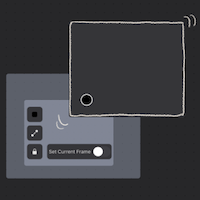
Each Wormhole comes with the option to lock the location and zoom level. This allows you to create a specific frame of reference for your jumps, facilitating seamless navigation within and between spaces, stacks, and frames. It's a valuable tool for effortlessly exploring and organizing your notes.
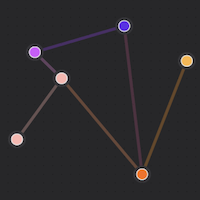
Customize the appearance of Wormhole lines to suit your preferences. Whether you prefer vibrant colors or a minimalist aesthetic, the choice is yours. You can even hide the lines completely in the settings, giving you a clean and distraction-free workspace.
Have you been dreaming of a virtual surface for visual and handwritten notes?
Wish you could access all related materials, and move amongst them like you do with papers on your desk?
Do you need freeform and endless spaces where you can map your thinking?
Defter Notes is a tool for thought that is intuitive physically, so you can flex mentally.



PDFs, images, text, handwriting.
Organize multiple resources the way it makes sense to you.
Spread out anything
& access everything.
Infinite spatial thinking meets
handwriting & visual notes.

What you get for downloading today
Lifetime access to updates for one time payment.
Private beta invites to upcoming features.
Warm fuzzy feeling of supporting an independent design-development team.

GeT inspireD
Tools and experiences can ignite fresh ideas, foster deeper insights, and inspire you to do your best work.

Find your flow
Step into a world of simplicity and focus, where distractions fade away and your creative tasks become effortlessly productive.

Grow your mind
Nurture your mind like a lush garden, providing it with the space to expand and explore, fueling your personal and intellectual growth.
defter
/dɛft/- er
adjective | comparative form of deft
-
quick and skillful in action.
-
demonstrating skill and cleverness.
Defter Notes is created by Deft Works:
a design and development studio based in Denmark.
Founding Designer
Cansu

Cansu is a Designer who likes to use her tittle liberally. With a background in UX, she believes anything can be designed to be better. She loves asking questions, digging deep to find creative solutions.
When she's feeling introverted she likes to hike, cook or paint scientific botanical illustrations.
Founding Engineer
Caner

Caner was a Civil Engineer, and before that he was an Environmental Engineer. Then he became a developer. It was not as easy as he makes it sound, but he is a determined gamer who just won't let it go until he gets good.
He experiments with woodworking or rides his bike when he needs some off screen time.










